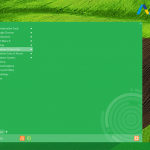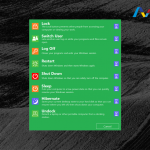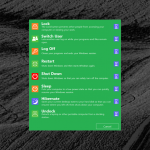If your a long-time Windows user like us… you might be missing small eliment on your desktop, the Start button, but don’t worry you can still bring it back with a thrid party tool which will re-instating a ‘re-imagined’ version of the Start button. Here is a small How-to:
If your a long-time Windows user like us… you might be missing small eliment on your desktop, the Start button, but don’t worry you can still bring it back with a thrid party tool which will re-instating a ‘re-imagined’ version of the Start button. Here is a small How-to:
What you will need:
[list type=”icons-ok”]
- Internet access
- Admin privileges for your Microsoft Surface Pro
[/list]
[divide]
[list type=”icons-wrench”]
- You will need to download a thrid party program called Start Menu X. (softpedia.com)
- Install the program
- Welcome back the Start menu
- Addition note: you can also use Classic Start Menu 3.6.2 as an alternative.
[/list]
[divide]
[list type=”icons-screenshot”]
- Here are some screenshots of Start Menu X running on Microst Surface Pro
[/list]