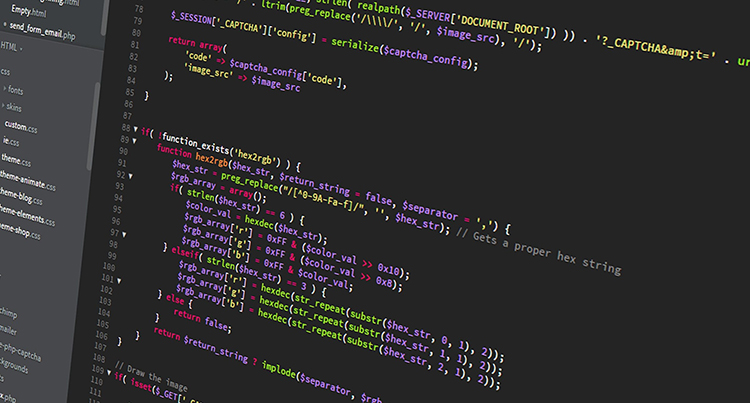Whether you’re launching your own company and need a website or simply want to develop one for your personal life, there are any number of ways to develop one that makes the most sense for you.
While online courses or tutorials can help you glean more insights and get the job done, you may prefer to take the DIY route. In fact, being self-taught makes sense; for instance, since technology changes rapidly, what you learned in your web design course may already be considered an outdated process. But learning the tricks of the trade on your own means staying abreast of the latest trends, and relying on web tutorials and DIY programs is often cheaper than registering for a class.
With this in mind, check out the following tips you can learn to be a web designer, all from the comfort of home:
First, Make Sure You Have a Great Smartphone and Data Plan
To learn how to be a web designer, you’ll likely watch a number of videos tutorials on a computer or smartphone. But to ensure your devices are up for the task, consider investing in a new smartphone like the LG G6, which features a 5.7-inch display and QHD-plus resolution that’s enhanced by Dolby Vision. With these features and functionality, you’ll be able to easily watch website tutorials and read up on how to create one.
Additionally, you may also want to look into getting a flat-rate, unlimited data plan, allowing you to scour websites and watch video tutorials without any worry of exceeding your data limit. T-Mobile offers a number of these plans, including the T-Mobile ONE that includes unlimited talking, texting and data.
Next, Check Out Online Guides
If you search online for “web building tutorials,” you’ll no doubt uncover a ton of results that aim to teach you the ins and outs of web design. For example, turn to a resource like WebsiteSetup.org, which provides detailed, easy-to-follow guidelines to help you create the website of your dreams, even for tech neophytes.
And because this free guide is updated monthly, learning outdated information and trends won’t be an issue. Another key selling point? You can email the creator of the guide with any questions. Indeed, for people who are great at reading instructions and following steps, this is a terrific way to approach DIY web design.
Then, Get a Website Builder
Once you get the hang of creating a website, you’ll be ready to take the plunge and design your own custom site. Fortunately, there are a number of affordable and user-friendly website building tools that can set you up for success. For example, WIX is available for $12.50 a month, is easy to use and features around 500 customizable templates, so you can adjust your website to fit your needs.
With Time and Determination, You Can Teach Yourself
If you’ve always had a desire to create a website, it’s good to know you don’t have to sign up for expensive and time-consuming classes. By investing in a great data plan and smartphone and then checking out any number of guides and video tutorials, you’ll be creating your own eye-catching site in no time.