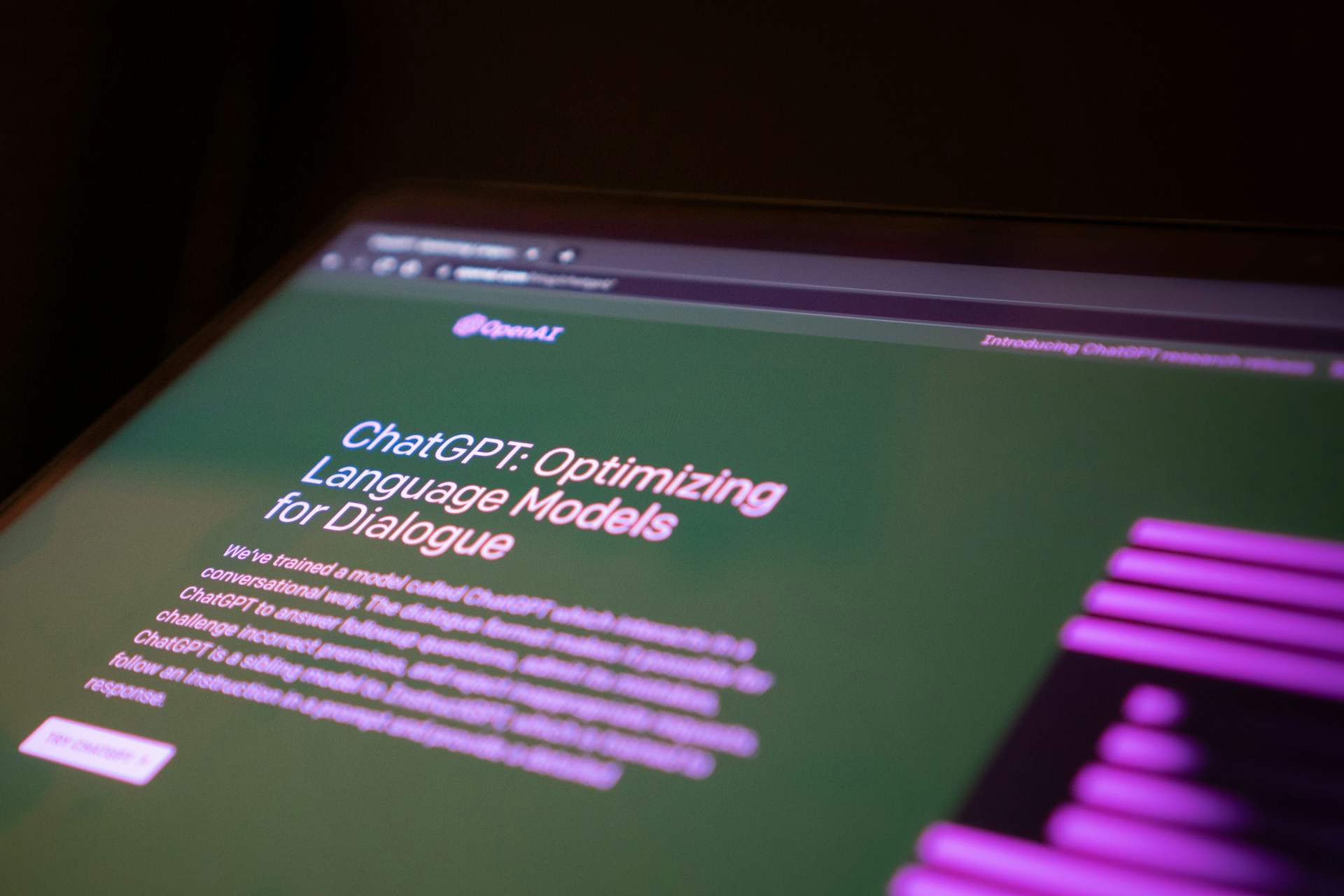Below, we’ll discuss the best prompts you can use to learn web design, practice your skills, and find a job, all with the help of ChatGPT. You’ll even learn how to use ChatGPT for your job application.
Learning Web Design
It can be frustrating trying to learn a new skill, especially if you don’t know where to start or what resources to use. You can use AI as a tool for education. It can create structured learning plans for you, including study roadmaps, books to read, courses to take, and certifications to obtain. Just say, “I’m a web design newbie. Help me get started.”
As you study, you can use ChatGPT as a tutor to help you quickly locate information. If you don’t understand a topic or terminology, ask ChatGPT “What does [term] mean?” You could even say “Explain [term] to a five-year-old” to get a simplified breakdown. Try asking about web design fundamentals such as HTML, JavaScript Frameworks, CSS Grid, UI/UX principles, Flexbox, responsive design, accessibility, dark mode, or micro-interactions.
As you start to put what you’re learning into action, ChatGPT can continue to help. Ask it to help you troubleshoot for errors, explain code snippets, or improve your coding style. We’ll talk more about how to practice with ChatGPT in the next section.
Practicing Web Design
You can prompt ChatGPT to create practice exercises and challenges. For example, you could ask ChatGPT to do the following:
- “Generate coding challenges.” ChatGPT can create coding exercises for you to practice with. It can also tell you what you did right or wrong.
- “Give me project ideas to build my portfolio.” Help ChatGPT understand your skill level so that it can assign appropriate projects, from beginner to advanced. If you have a portfolio website, direct ChatGPT to look at it. Using a paid version of ChatGPT can be even more beneficial, as it gets to know you through your interactions over time.
- “Create a mock freelance coding project.” Gain practice for how you’ll interact and work for a real-world client. You can even ask ChatGPT to talk to you as if you were that client.
- “Critique this project.” Copy your work into the text box and ask for feedback.
When you finish each project or challenge, don’t forget to ask ChatGPT to grade it for you or make suggestions. It will compare your work to thousands of similar projects across the internet. Then, it will advise you on how you can improve.
Landing a Job in Web Design
Once you’ve learned the basics and proven you can use them, how can you get a job in web design? The first step is writing a web design resume. ChatGPT can help here, too.
Ask ChatGPT to “create a resume template.” After you’ve replaced the filler text with your own information, copy it into the text box and ask ChatGPT to “Optimize this resume.” You can even copy in the posting for the job you want so that it can suggest resume keywords to use. This will help you tailor your resume for each application.
Next comes the cover letter. Again, you’ll want to customize it to each job. So, input your resume and the job description, and ask ChatGPT to “Generate a cover letter based on this resume and job description.” Before using your cover letter, check it for accuracy and make any changes as needed.
In a similar way, you can ask ChatGPT to help you optimize your LinkedIn profile or professional website with an engaging summary and the best possible SEO.
How can you find these job postings in the first place? Ask ChatGPT to help. It can direct you to platforms and even find specific openings that match your skills.
When it’s time for the interview, prompt ChatGPT, “Ask me common job interview questions for a web designer.” Then, ask for feedback on your answers.
Finally, you can ask for suggestions to help with your personal branding. For example, you could ask ChatGPT to “Generate engaging social media posts for a web designer profile.”
Will You Continue Using ChatGPT?
When you follow the above steps, you can use ChatGPT to enhance and enable your journey from an aspiring web designer to a working professional in the field. Will you keep using ChatGPT as a professional, though?
The answer to that question will depend largely on your employer’s preferences. Some employers prohibit the use of AI text and image generators, while others embrace their time-saving capabilities.
If your employer allows it, you can evermore rely on ChatGPT to help you troubleshoot faulty code, optimize your work, and generate ideas anytime you’re feeling stumped.