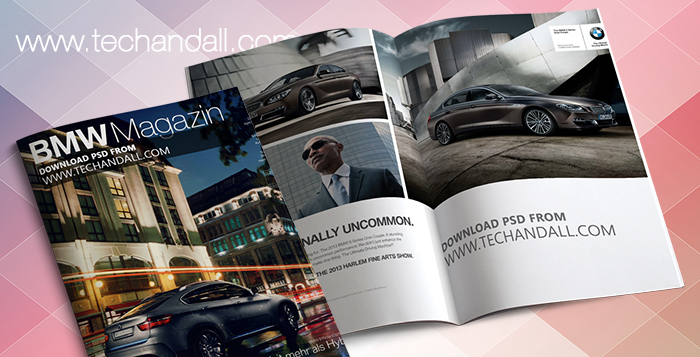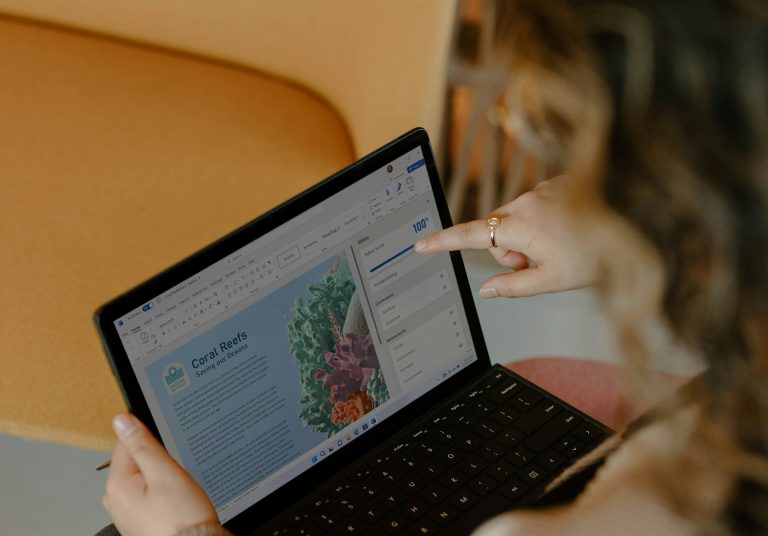Whether you are using your network for personal or business reasons, you rely on it for everything that you do. Every single day, you use it in order to search for something online and to do the work that you need to complete.
On the other hand, you may have heard stories, whether from someone you know or by reading about them, of someone facing a security breach through their network. This should not cause you to be fearful of using the internet every day; rather, you just must be aware of what you can do to secure your wireless connection. This article will explain what these steps are, so continue reading.
Change the username and password
Your very first step should be to change the username and password of your network, as soon as you purchase it. Take a look at some online examples of what a strong password entails, and do not make it something that would be easy to guess.
Update the firmware
Many people do not often think about updating the firmware for your router, but this too can further help protect it on a day to day basis. This is the software that is embedded in your network.
Network encryption
Has your network been properly encrypted? You can do this by opening up the settings and selecting WPA2 as an initial security precaution.
Disable remote access
Something else that you can do by opening up your settings is disabling remote access, and this will furthermore make it much harder for hackers to get access into your WiFi network.
Every security precaution that you take decreases the chances that you will be victim to cybercrime.
Endpoint security
Your computer networks will often be connected to something else, whether it’s a computer or a mobile phone. This connection between the two devices must be safeguarded, and this is known as endpoint protection and is another area of your network that can be easily infiltrated.
The good news, however, is that you can install endpoint security, and limit this from happening.
Moreover, keep in mind that there are companies that can assist you in doing this properly, and you can read more about it on mcafee.com. After all, there are now highly sophisticated systems you can install that will not only detect if a security breach is occurring, but it can block it from happening as it is occurring. Still, it would be in your best interest to speak to experts in this field, that can offer you advice on what the best possible programs are right now.
Remember, protecting your network means more than changing the password, and so long as you are aware of this and do everything that you can to safeguard your information, you can also rest easy at night that you will not be victim to identity theft, and nor will your banking information be stolen. Educate yourself on what you can best do, and put everything that you have learned into practice, starting by following the steps outlined above.