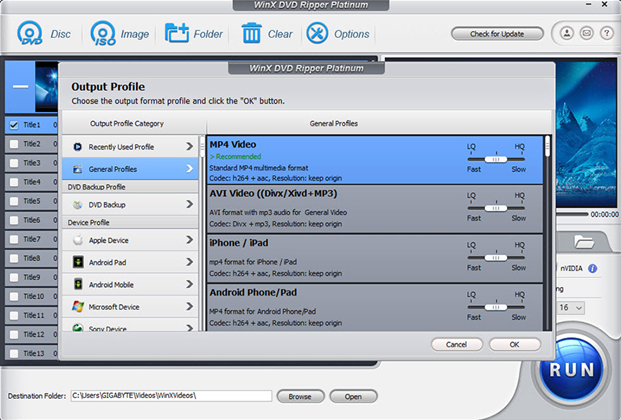he online DVD disc to digital service is a quite popular method to digitize DVD contents. By scanning the UPC code on the DVD box, it streams the video contents to your media devices like PC, tablet, smartphone for your enjoyment. This service seems more convenient comparing with DVD conversion carried out on the DVD ripper program. However, if you want to have more control over your DVD contents, the traditional DVD ripper should be more suitable.
Why DVD Ripper Platinum is the better alternative to DVD to Digital Service
- By using the disc to digital tool, you may not able to convert old and rare DVD movies as they are not included in the library. But the DVD ripper helps you to convert any DVD that you own.
- DVD ripper enables you to convert the homemade as well as commercial DVDs while the disc to digital service only support the commercial ones.
- Many disc to digital services are location restricted and do not work for people living outside of the USA. But the DVD ripper is available in any corner of the world.
- The DVD to digital services only allows you to watch the streaming videos. In the contrary, the DVD ripper gives you complete command over your data. Besides watching the DVD videos on the media devices, you are also free to edit, save DVD to hard drive and upload the videos at your own will.
If you want to have a try on the DVD ripper, WinX DVD Ripper Platinum could be a good choice. Being one the best of its kind, it is highly recommended by lots of professional tech editors and well-received by millions of users. Currently, you are free to get a 7-day trial in the DVD to digital page which enables you to experience all the full features.
- GPU acceleration support, 32x real-time faster conversion speed. That means you can now rip a two–hour long DVD to video effortlessly in just about five minutes.
- Convert DVD to all models of computer, TV, iPad, iPhone, Android and even your PSP player.
- Convert DVD to MP4, H.264, AVI, MPEG, WMV, AVC and ISO. Amazing though.
- Edit, cut and trim DVD videos with the inbuilt video editor of WinX DVD Ripper Platinum.
Rip a DVD to MP4 Digital Video in Just Three Steps
The developer of WinX DVD Ripper Platinum takes care of user experience. The whole disc conversion processes are as easy as the pie, making the software operable for both the geeks and amateurs.
Step one: Select the DVD disc you want to convert from top menu in the program. ISO image and DVD folders are also accepted.
Step two: To rip DVD to MP4, just set it as the video format that you want rip the DVD to in the output profile. For people who are not familiar with the video format, WinX enables them to choose among all models of computer, iPhone, iPad, Android, tablet, PSP and 350+ profiles.
Step three: When you are done, select the destination folder from the text box below and hit the Run button to start conversion.