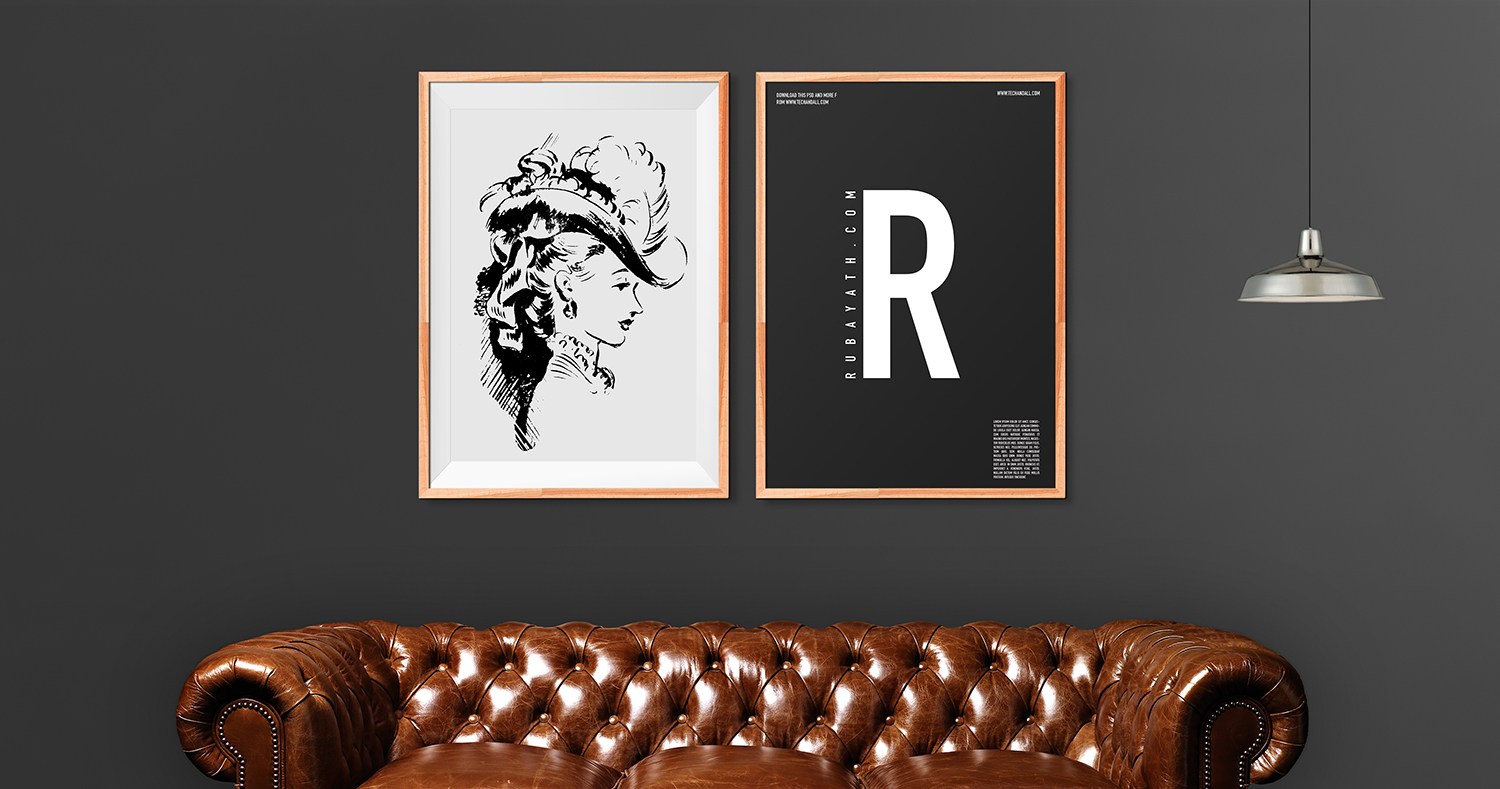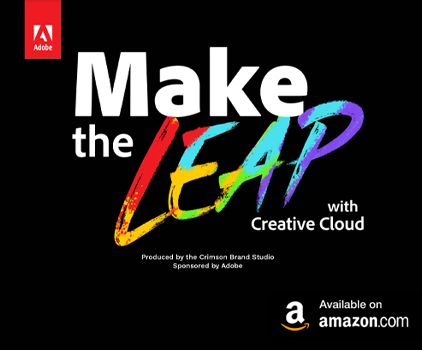Smart object are popular these days, best of all its pretty easy to use. There is a 3D effect I created in Photoshop, you can pretty much add any shapes or text within the smart object for the 3D look.
You can download the file below, enjoy. And Please don’t forget to like us on Facebook and follow us on Twitter.
How to add your own layer:
1. Download and open the .PSD file
2. Toggle open the layer
3. Double click on the area highlighted in the illustration below, at this point Photoshop will open a new document
4. Within the that new document, you can add any shape or text and hit save. (In our case, we’re using pur logo)
5. Close the smart object window, and return back to the PSD.
The new shape should be in 3D format.
Screenshot of the layer and where to double click.
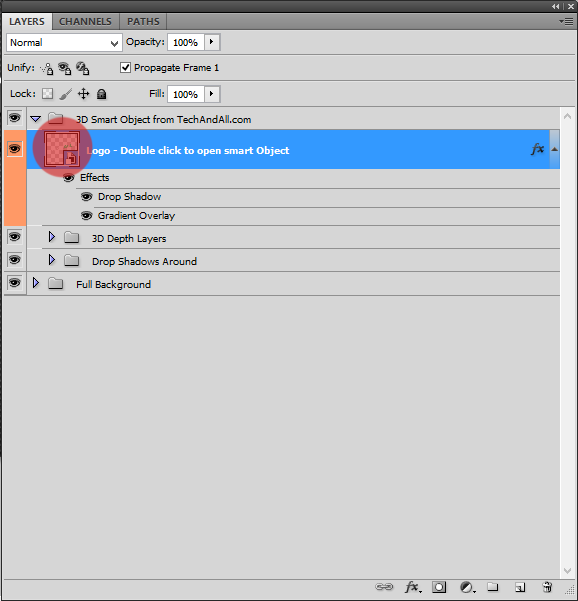
Preview: