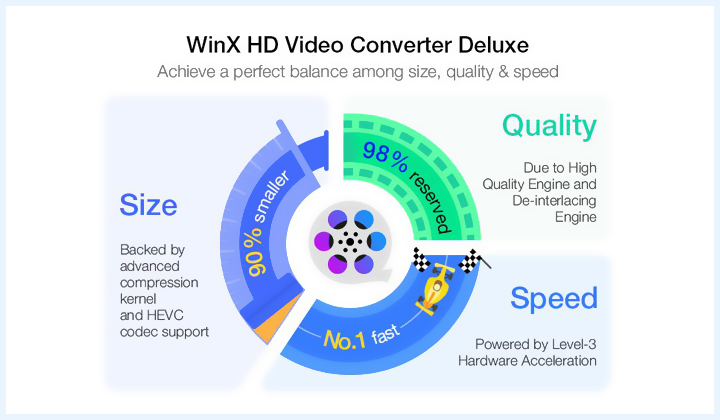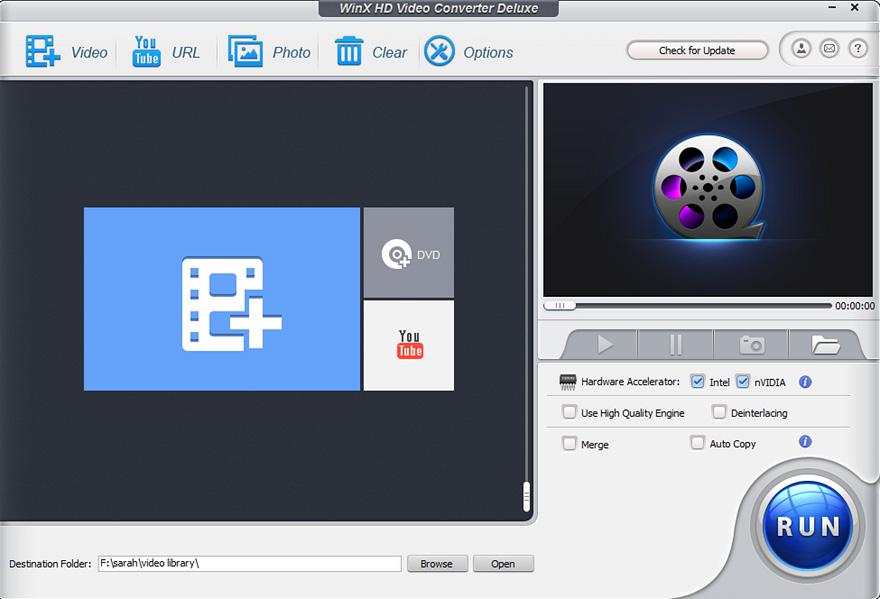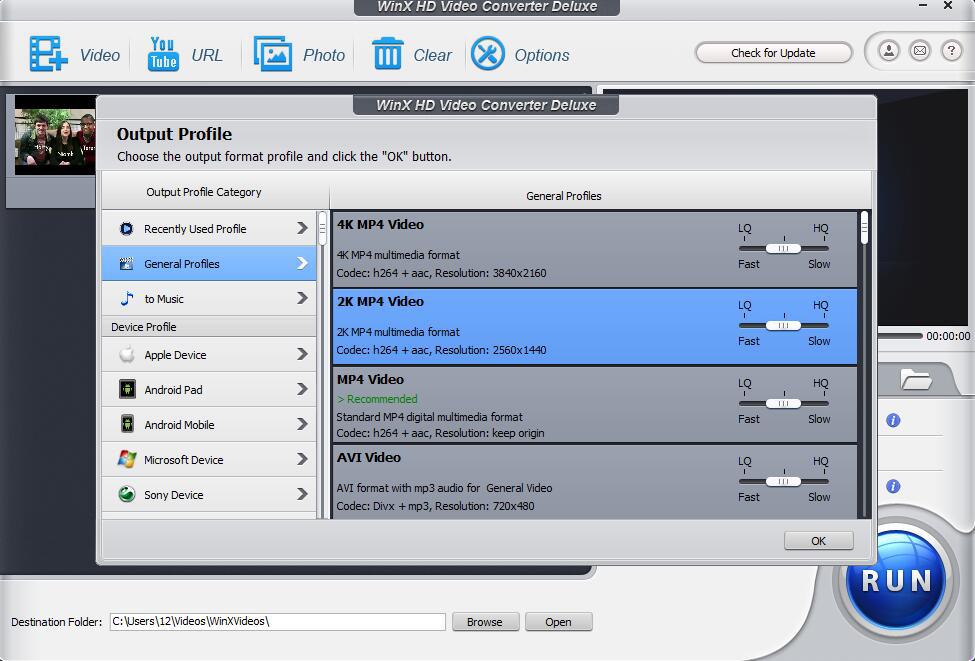This means you have to compromise video quality or storage space, and we all know that storage space is limited in smartphones and professional video recorders. Another problem with 4K video is that its size is so big that you cannot upload it on YouTube, Facebook, Instagram, it will take forever to upload that 4K video. It takes a lot of time to export 4K video from video editing software like Premiere and Final Cut Pro, it feels like a lifetime.
What could be the solution to all those problems without compromising on Video quality? The answer is, WinX HD Video Converter Deluxe!
WinX HD Video Converter Deluxe Overview
WinX HD Video Converter Deluxe is an all in one package which allows you to convert, compress, resize, cut, download and edit videos. GPU accelerated 4K Ultra HD Video Converter allows you to tackle any resolution including 4K files in your PC. Level 3 hardware acceleration for encoding and decoding videos makes video processing 16x faster.
It supports a multitude of video formats including SD, 1080P and 4K Ultra HD videos. Content filmed using different camcorders, mobile phones or even drones can be easily converted to any of the 370+ built-in audio and video codes. Besides, this video converter also comes with a lot of built-In features. Video resizing, Video Compression and 4K to 1080p/720p/HEVC conversion are the most basic options available in WinX HD Video Converter.
Before we dig deep into its features, check out this amazing giveaway campaign where you get the WinX HD Video Converter Deluxe license worth $59.95, absolutely free. Click on this link and avail this offer before it ends.
4K to 1080P conversion
4K videos are very common nowadays, the majority of smartphones companies like Apple and Samsung has equipped their latest devices with sensors that support 4K video recording. 4K video is captured in 3840×2160 pixels, which makes it a sharper and more vibrant then 1080P videos.
Although a lot of devices shoot 4K videos, there are still devices in the market which do not support 4K videos, like budget smartphones. Size of the 4K videos is the biggest hurdle in playing, uploading, editing and storing the videos. Hence, 4K to 1080p conversion is a necessity for a lot of people. Let’s have a look why we need to compress 4K video size:
- 4K video playback requires a lot of processing power, which a lot of budget smartphones and laptops don’t have. Eventually, you will need to downscale your oversized video, with the goal in mind to retain maximum video quality.
- Older versions of video editing software’s do not have access to 4K, and software’s like Premiere Pro and Final cut takes a lifetime to render or export 4K videos.
- Social media sites like Facebook, Instagram, youtube, etc. have a restricted upload size limit, so it is very difficult to upload a video in 4K. Sometimes video get stuck while uploading and you have to start all over again.
- It is nearly impossible to email or WhatsApp a 4K video, it is highly recommended to compress the video before sending it on WhatsApp or FB messenger.
- 4K videos are the biggest enemy of storage space. It can easily get your memory card or internal storage full in a matter of minutes especially if you are recording on an iPod, iPhone or any other smartphone. Video conversion from 4K to 1080P will come in handy at this point.
Happen to be bothered by these problems now? Take it easy! All the headaches could vanish into smoke provided that you have the right tool in hand. WinX HD Video Converter Deluxe is the best 4K video compressor and converter available in market, providing the most economical size along with the highest video quality.
- Convert 4K to 1080P ensuring maximum quality, it also converts any video to MP3, MP4, AVI, H. 265, H. 264, etc.
- 4K/1080P/720P or any high frame video can be compressed, converted or edited using WinX Video Converter.
- WinX video converter has complete support for 4K videos recorded from iPhones, Android phones, iPods, camcorders, professional video cameras, DSLR and GoPro devices.
- Built-in level 3 acceleration makes it 47x faster than any other software.
- Stutter free video conversion and minimum CPU usage while ensuring the maximum compression quality. Up to 90% compression ratio for reducing 4K video size.
- 370+ built-in video and audio codes and 420+ profiles for smartphones, convert video to any format and device as you like.
- ‘Yadif Double Frames’ DE interlacing engine makes 4K video compression very efficient. GPU acceleration and 4K Video compression algorithm help high-resolution videos to compress without quality compromise.
- Advanced online video download engine allows you to download videos and convert them for offline playback.
How to compress 4K to 1080P
First of all, free download the video converter and then operate as below:
- Open the application and click ‘+video’ icon on the toolbar.
- Then select ‘target format’, click ‘codec option’ icon to access video/audio settings panel.
- Adjust the bitrate to your specification and requirement, to downsize a video lower bitrate is an available option.
- Frame rate and resolution are also adjustable, the higher the frame rate the bigger the size of the video. You can decrease the frame rate from 60 fps to 30 fps, ensuring smaller size and maximum resolution.
- In the edit column, you can edit the video to your specification. You can cut, crop, split, subtitle video, add watermark, adjust bitrate, frame rate and other parameters.
- Click ‘Run’ to start conversion.
Conclusion
WinX HD Video Converter Deluxe is the best 4K to 1080P converter and video compressor in the market. It allows you to edit, compress, download and resize your video while retaining its original quality. Do check out this amazing giveaway campaign to get a free licensed copy for yourself. It will not let you down!