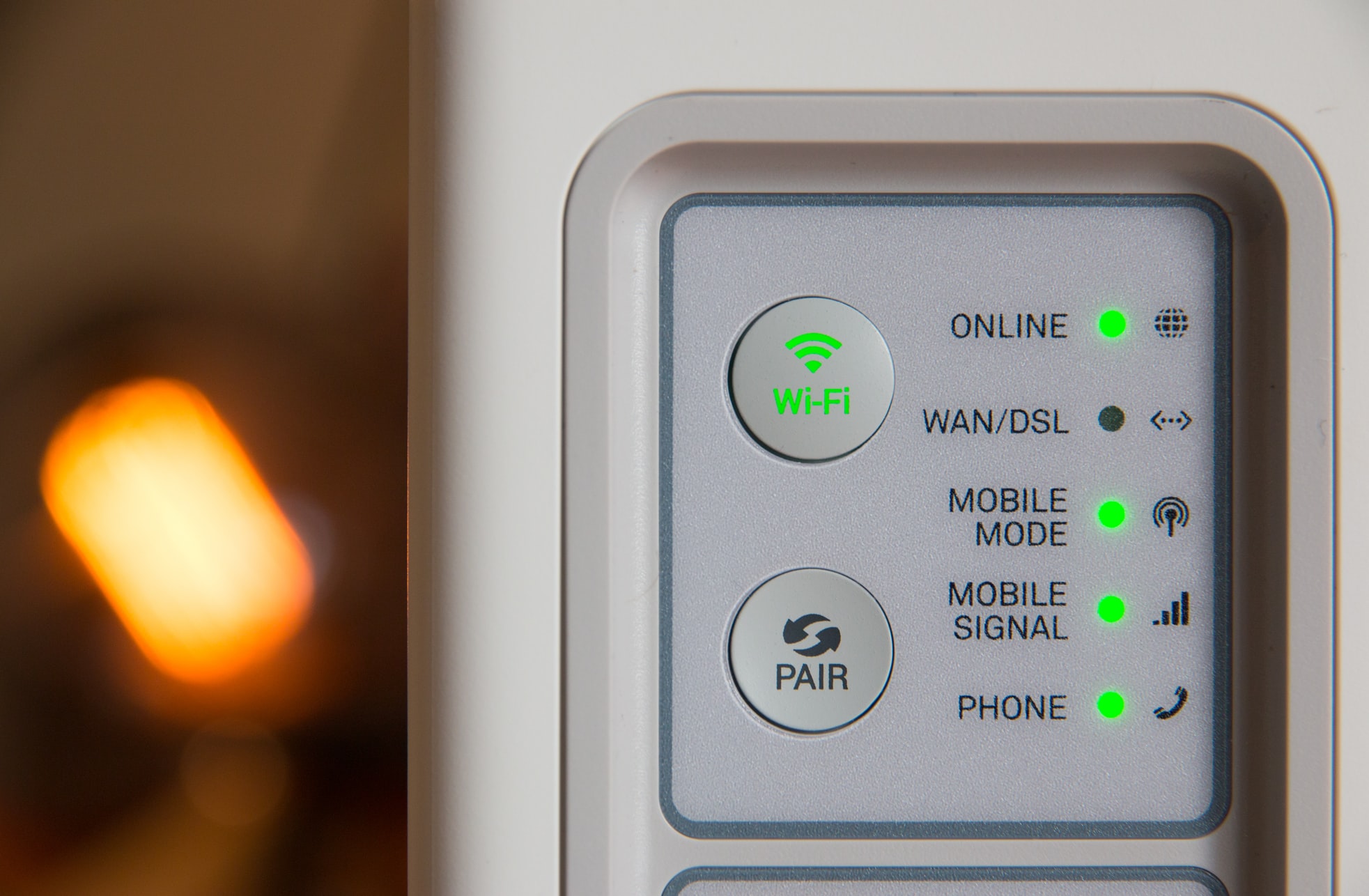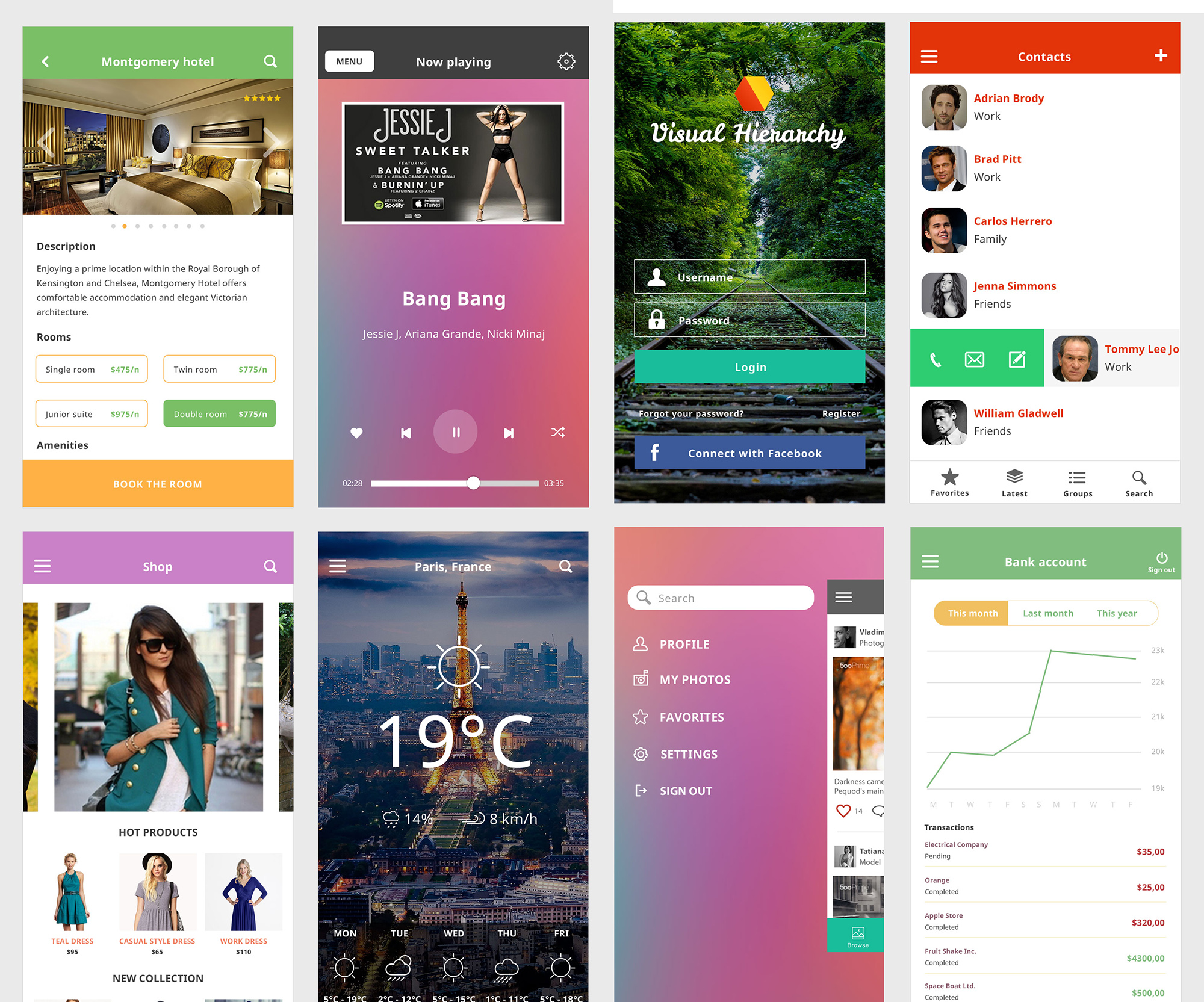Today, we all need to be connected all the time. Even a few minutes of downtime can feel like an eternity. Though it may seem like the Stone Age, there was a time when, if you didn’t have proper Wi-Fi in a building, you were out of luck.
Not anymore. With most modern smartphones, you can simply enable the “Set Up Personal Hotspot” option from your device and create Wi-Fi out of thin air. This way, you can jump on your laptop to do some necessary work or easily upload a file stored on the desktop. However, using a personal hotspot — or “tethering” — isn’t just for your laptop. It can be equally convenient to connect your tablet, a DSLR or other type of digital camera or any Wi-Fi-enabled device you own. There are a few things to know, however. Keep the following considerations in mind as you leverage the hotspot capability of your phone:
Emergency Work
Having such access at the tap of a button can be vital. While missing a few Instagram likes or having to wait to see your friend’s latest Snaps can be annoying, leveraging a mobile hotspot is a lifesaver if you need to do some unexpected work. Maybe you expected your five days away at a remote lake house to be worry- and task-free — but then you get an urgent email from your boss telling you that a file from your protected server needs to be edited or that an area of the website only you understand has a code problem.
Some things can be fixed through your phone. Others cannot. But with a hotspot, the distinction doesn’t matter. You can simply turn your device into a Wi-Fi source and quickly fix the disaster using your laptop.
Watch Your Data
Smartphones like the Samsung Galaxy 7 and Apple iPhone 5S almost make accessing a hot spot too easy. It takes just seconds, especially if your laptop or tablet is already included in the “allowed devices list,” and you can be surfing the web in no time on a previously unconnected device. But don’t overdue it. Few people have truly unlimited data plans anymore, and streaming video is one application that will quickly kill your data. You also need to be cautious about media downloads, with iTunes being a notorious data suck. The same goes for a large system update. If you’re not on proper Wi-Fi, just wait until you return home to install the update.
Hotspot Security
If you have a reputable data provider and a name-brand phone, you shouldn’t have to worry about the security of your hotspot from a technical perspective. But because the areas where hotspots are typically used can be prone to hacker exploits, you need to be careful. One common location is a cafe. Maybe you thought the coffee shop provided Wi-Fi or you didn’t plan to log on through your laptop. But here you are and now you remembered you need to send that special photo to your mom.
Because hackers know that people let their guard down, they often try to exploit vulnerabilities in such public venues. This doesn’t mean you need to avoid using a hotspot. It just means you need to keep some things in mind. For one, keep your mobile OS up to date. Download and install any patches from your provider. But, really, it’s your laptop and Wi-Fi settings to really watch. Make sure you don’t have your computer set up to connect automatically to any open network. Creating a dummy connection and waiting for an unsuspecting auto-connection is a go-to move for hackers who want to steal your data.
Also be sure to use antivirus software to prevent malware being planted if someone does find a way in. Lastly, consider two-factor authentication for your laptop. There is a reason that more people are adopting this safeguard — it works.