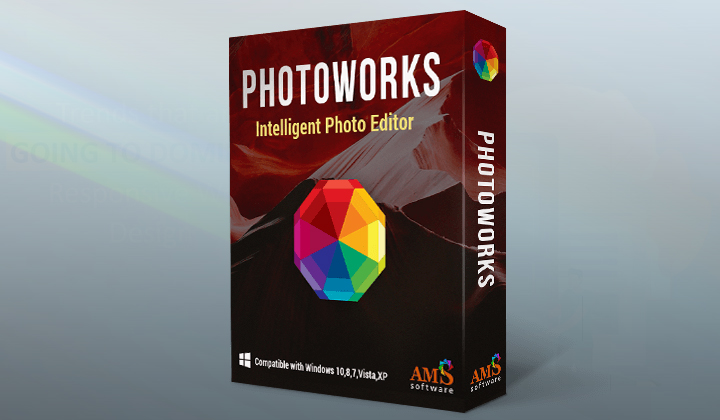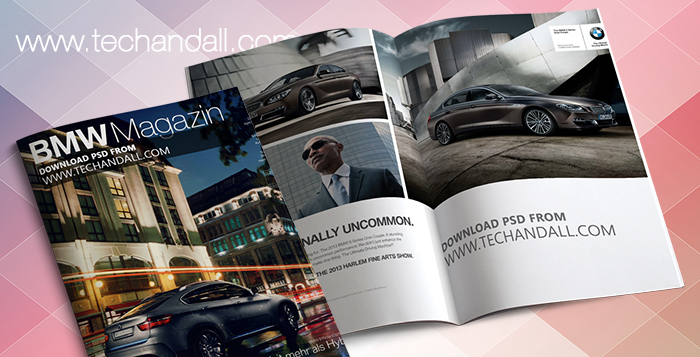Do you find that editing photos can be a slog, and that your photos never quite seem to turn out the way that you wanted them to? Between a tough learning curve, difficult tools and mediocre results, you may even be ready to throw in the towel.
If you want to make photo editing simple and straightforward, you should give the PhotoWorks free trial a go. It will provide you with a far more intuitive photo editor than anything you have probably tried in the past, and will actually make editing your photos a lot more fun.
User-Friendly and Intuitive
No matter whether you want to touch up a portrait, transform a landscape to look more impressive, or make the colors in your photo pop – PhotoWorks will let you make the improvements that you need quickly and easily.
In part that is due to its clean and simple user interface. Each tab in PhotoWorks is designed to make it easy to navigate and browse the features and tools that are available, so you never any trouble finding what you need.
On top of that there are numerous intelligent tools and smart presets in PhotoWorks that make editing your photo genuinely easy. Imagine being able to instantly fix the lighting, correct photo blur, or even stylize your photo to look vintage – all in a click or two.
If at any point you don’t like one of the changes, you can selectively reverse it – without affecting all the rest of your work.
All it will take is a few minutes for you to familiarize yourself with the interface and features in PhotoWorks. Considering it is a photo editor with free trial version, you can take advantage of that and see firsthand what it can do.
The free trial will let you experience just how user-friendly and intuitive it is, and what its features can do.
Key Features and Capabilities
In addition to being user-friendly, PhotoWorks brings numerous features to the table. It is a very capable editor, with a powerful set of tools that you can take advantage of.
Some of the key features and capabilities of PhotoWorks will enable you to:
- Enhance the quality and colors of photos by automatically balancing the exposure and colors, manually tweaking individual tones, or sharpening the photo to improve its definition.
- Retouch portraits with various tools to get rid of blemishes and spots, smooth the complexion, whiten teeth, make eyes sparkle, and more.
- Improve the composition by cropping the frame using helpful grids as guidelines, or removing any unwanted elements from the photo cleanly.
- Stylize photos and make them look unique by applying smart filters and presets to make them look old, apply HDR effects, enhance details, add a dreamy fog, and much more.
- Add stylish text elements that can be customized and made transparent to act as captions, watermarks, and more.
- Fix perspective issues such as lens distortions, tilted horizons, or ‘falling building’ effects.
The features listed above are really just the tip of the iceberg, but they should help you to see just how comprehensive PhotoWorks truly is. If you want to fully explore what it has to offer, the free trial that is available is the perfect avenue for you to do just that.
Conclusion
All said and done PhotoWorks is truly the ultimate photo editor for PC as it is perfect for both beginners and experts alike.
If you don’t have much experience, you can still start to edit your photos and achieve stunning results without having to force your way through a steep learning curve. On the other hand if you do have experience you’ll find that you can take advantage of the intelligent tools in PhotoWorks to simplify your workflow and make the changes that you want quickly and much more easily.
In short PhotoWorks will make photo editing fun, and let you be as creative as you want when you make improvements to your photos. Be sure to experiment when you use its free trial and test out as many features as you can so that you are able to see exactly what they can help you to do.