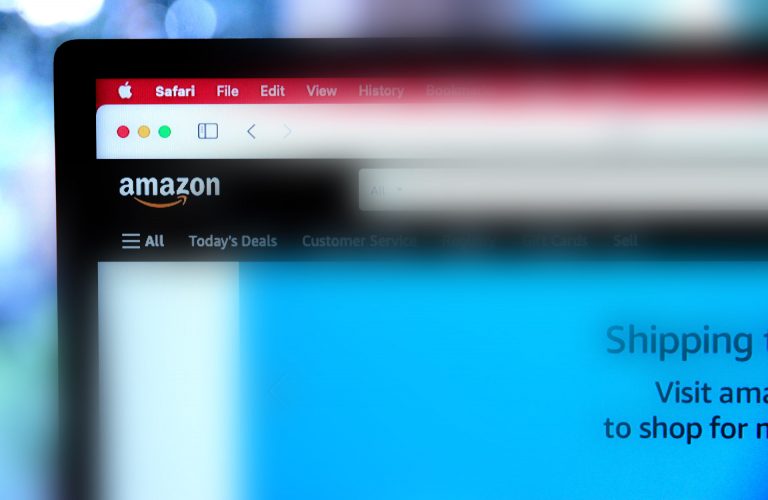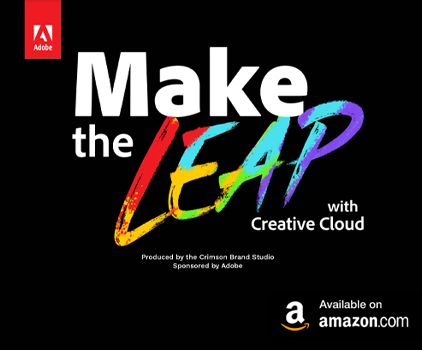How to Protect Your Privacy Online
Most people share personal information online every day. From emails and phone numbers to photos and videos, this data is very attractive to those who want to exploit them. However, there are ways to control your content and prevent any sort of abuse. Here is how you can protect your privacy online and feel more comfortable in the virtual realm.
Don’t store information on public storage
Every day, an enormous amount of data is exchanged over the Internet. However, some of the ways people use to manipulate their data can leave them open for attacks and hacks. One of those things is storing information on public storage like Google Docs or Dropbox.
These are still great places to store files you want to easily share with others, just don’t store sensitive data like passwords or bank information. So have in mind that services intended for sharing are not safe for storing your private data.
Pay special attention to passwords
Passwords protect your data from other parties. However, it’s not enough only to have one but rather what kind of password you use. Weak passwords are easy to break and even guess so they leave your data open for hackers.
So, use long passwords which consist of 12 characters and more which consist of both letters and numbers. Don’t use one password for all logins, but a different one for each platform, social media account and other services. However, it’s hard to remember them all so use a password manager and avoid keeping them online like stored in Google Docs.
Don’t disclose your main email and phone number
Sharing your email and phone number leads to a lot of spam. While you have to share this information with online stores, for example, avoid giving it to random people, like followers and friends on social media. But, there are ways to completely protect your private phone number and email from potential spammers.
Create other email accounts you will use for shopping and other situations where you need to provide this information. You can also get another phone number so you can turn it off when not needed and avoid receiving robocalls.
Be careful with Wi-Fi networks
If you want to create a private network from public Wi-Fi, you should consider using a VPN to ensure your anonymity online. Virtual private network or VPN hides your online actions so you became untraceable, you can try a few free vpns we found here. This is very handy when you are connected to a public network in the coffee shop, park or any other location offering the service.
Therefore, your sensitive data like passwords, logins and credit card information will be encrypted and as such protected from theft. While not using public Wi-Fi will get you away from this risk of a data breach and identity theft, it is usually not an option. So, always use a secure VPN connection from top VPN providers to give your data maximum protection and avoid any inconvenience exploitation of your data will lead to. VPN hides your online actions so you became untraceable.
Don’t overshare on social media
Social media accounts have a lot of your information and other users can access it, too. However, the best way to protect your data on social media is to check your privacy settings. From there, you can decide who can see things on your account and to what extent.
For example, you can forbid others to tag you on photos or allow only friends to see your photos, friends list and other data. You can narrow this down even further by creating a custom list of friends who will see your content or allow it to no one but yourself.
Pay attention to your browser
Browsers track your online activity, meaning that they get a lot of information from your surfing the net. And then they sell it to companies who use it to create targeted ads which are incredibly annoying. This is done through cookies which monitor your online activity and behavior like what you click on.
If you change your browser’s settings to decline all cookies, surfing the internet will not go as smoothly. Instead, clear cookies from time to time and use Incognito mode in your browser. However, while your browser may not save cookies or sites, your ISP or employer can still see what you did online. You can deal with this by using an anonymous browser like The Onion Browser or TOR or Epic Browser.
Final thoughts
While the Internet is fun, it can also lead to many uncomfortable situations like tons of spam emails and identity theft. To protect your privacy online, you need to use strong passwords, VPN and trustworthy storage options. After all, you decide what to share on social media and with other parties while browsing, shopping or communicating.