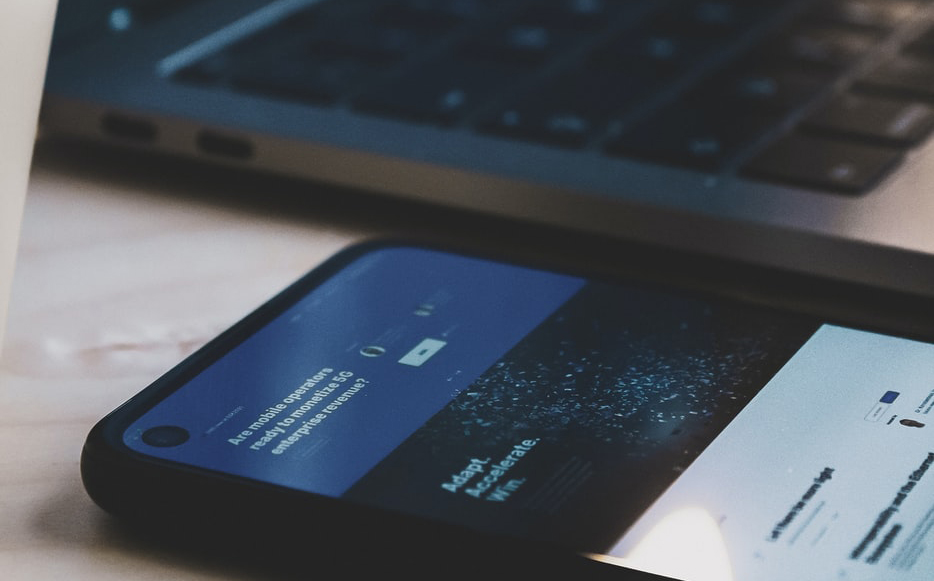SaaS clients and customers expect the UX of any company they are patronizing to resonate with their landing pages and product videos. When customers notice a disparity in the standards, it becomes a problem for both the customer and the SaaS company.
Imagine putting in all the work as a SaaS company to make customers consider your products, and they end up looking the other way because of a poor user interface or a non-responsive app. That is clearly counterproductive.
But you can avoid this by doing a good job of UX as a SaaS company. SaaS companies that see UX as a determinant of success often leverage software marketing consultancy to get the desired results. Read on to learn more about setting up the right UX for your SaaS product.
Setting up the right customer experience.
The best way to ensure customer satisfaction is to ensure that the claims and offers in your marketing materials are the same as the actual experience. Otherwise, you may record only low-tier signups with few or no upgrades.
It is common to see SaaS highlight features available to only premium users in their marketing results. While this is not a wrong move, it may create an illusion that the feature is available to all tiers of users. Instead, provide an accurate representation of UX, ensuring that users get exactly what they expect at each service level.
For instance, there is no point in presenting a complex Excel spreadsheet as a simple, logical design experience in your marketing materials.
Get your onboarding process right.
The onboarding process is crucial to the client’s overall user experience when they start using your app. You will most likely record higher churn numbers if your app does not deliver a seamless user experience. Conversely, when users can easily navigate their way through the app to get the expected service and value, it leads to a higher client retention rate.
Onboarding is that stage where you set these expectations. What happens during the onboarding process is the exposure of users to the app and how it works. Users must see how they can get the expected value by using the app.
Onboarding aims to convince users they have made the right decision by going for your product. It gives them the confidence that the app will deliver the expected results and value for their business.
Find the meeting point between UX and Customer Success
According to Process St, improving user experience is important, but it should factor in customer success. Here are three crucial points that buttress this move:
- If you can make it easier for your customers to interact with your app, they will achieve success more quickly, firmly, and long-lastingly.
- Users should be primed for success from the moment they discover your app. This means that they should know what to expect by reading your copy and seeing your screenshots. It means they should have great interactions with the sales team, who should teach the users about every feature they need.
- User experience — how it feels to use your app — should be optimized to make sure your users want to stick around, learn the new features, interact with your customer success and support staff.
Combining UX and customer success will help client retention greatly.
Proven UX Design Tips
The first step in minimizing the number of churns is to get your UX right. This is why you must develop an app that creates habit-forming engagements. Such interactions might include rewards, sensory triggers, personalization options, and commitment chances. All of these habit-forming interactions align with behavioral engineering principles.
According to Jeluma Lai, the UX lead at Zoho Books, most SaaS applications are plagued with the design issues below:
- Layout – a proper layout must consider the different habits and devices of the intended users.
- Product workflow – a proper UX has a short workflow, which means users can complete a task in the fastest possible time.
- Visual design – asides from the functionality, customers are also moved by the appearance of an app. A beautifully designed app enhances client retention.
- Forms – Forms are non-negotiable, so the UX must make them easier to use.
Moving forward, we have compiled a few UX tips for SaaS:
- Minimize form friction.
No one wants to spend their precious time filling a long-form. In fact, any form with more than 5-6 fields is a turn-off for most users. Having multiple form fields may also be a problem for mobile device users.
This is why you should minimize the number of fields in the initial signup form. Ask people to provide only the minimum information you need to get them started.
- Minimize other friction points.
Most SaaS processes come with a few friction points. It is important to minimize or streamline these friction points to encourage users to continue using the product.
- Complicated Password Rules – Asking users to adhere to several rules before creating passwords can be cumbersome. It discourages most users, and they abandon the process.
- Compulsory Profile Completion – Forcing users to ensure 100% profile completion before using the app will fatigue most of them, especially when considering how much time and effort is required to complete all the listed prompts.
- Establishing a compulsory onboarding flow for users to go through before accessing the software. While this can be integrated, going through it should not be mandatory.
- Focus on existing behaviors
Developing innovative ways to get tasks done within your app is not a bad move. However, it is more effective and efficient to build off existing models of how users expect the software to work. It ensures a seamless transition.
- Add context.
Context and logic are two vital elements of a good UX. Customers expect a linear experience when using an app, i.e., staying on track without being redirected to the settings screen for “side tasks” while using the app.
- Concentrate on the most common features.
An excellent UX and UI design must have the common features running seamlessly and efficiently because this is what the customer originally wants from the app. Start by understanding the common features, i.e., the specific problems you are solving and the target audience that needs the solutions.
The better you know your customers and their expectations, the better positioned you are to identify the most important features and focus on them. For instance, an accounting app must seamlessly integrate with payment providers as a matter of higher importance than having multiple color modes.
Finally…
Developing the right UX for SaaS is the only way to maximize customer success, minimize churn, and retain customers.
A customer-centered UX will deliver the exact expectations of the customers. Anything lesser than this leads to disappointment and forces users to pull back. Focusing on UX in your SaaS and getting onboarding and customer success right will minimize churn and boost retainers.