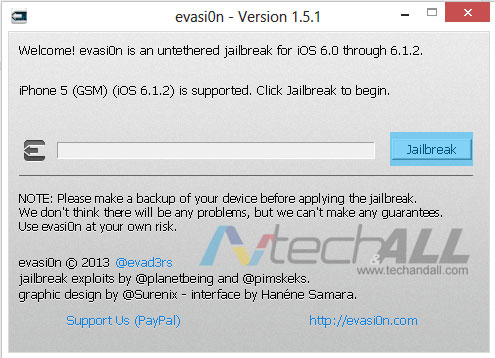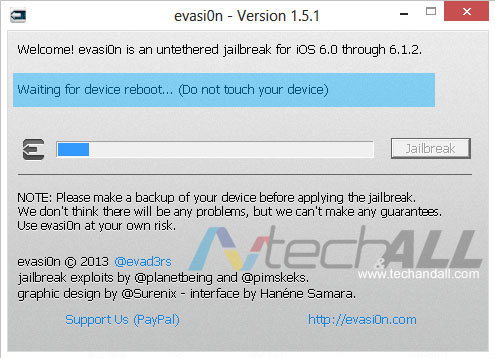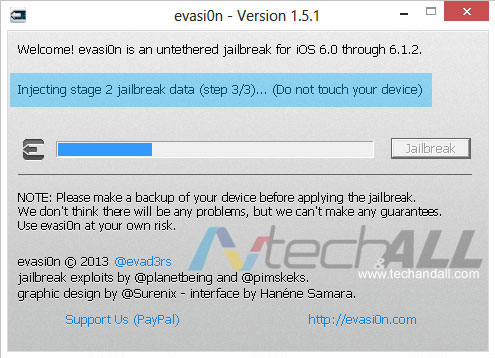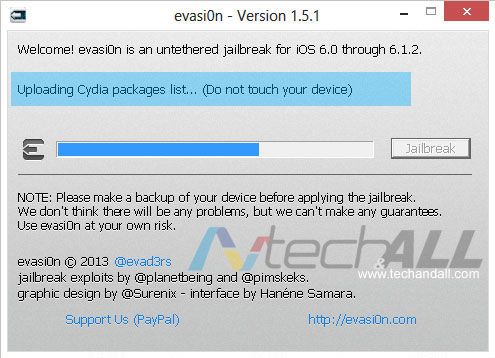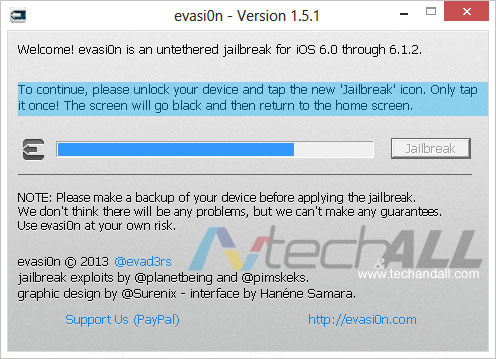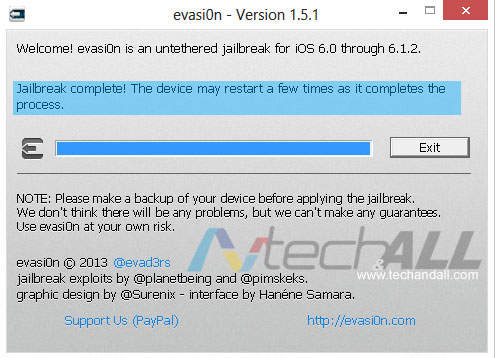Jailbreaking an iDevice are rather easy now a days, it can be a very a useful enhancement for your iDevice.
[divide]
The following tutorial will cover how to jailbreak iPhone 5, iPhone 4/4S iPad, and iPad mini running iOS 6.1 and 6.1.2. Before we get started let’s make sure we make back up our data (skip this you’ve already have so)
Windows & Mac
– Plug in your iDevice to your desktop or laptop
– iTunes should automatically open, if not, let’s open it
– your iDrvice should now disply under DEVICES
– right click on your drvice and click on “Back Up”
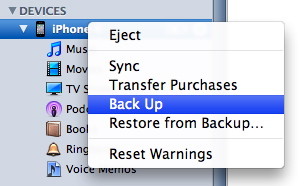 Depending on the amount of data you have stored on to your device the back up time will vary.
Depending on the amount of data you have stored on to your device the back up time will vary.
Now let’s get started on the jailbreaking process
Download the actual software (evasi0n) that will jailbreak your device, its available for Windows, Mac, and Linux.
— evasi0n for Windows (requires XP or higher)
— evasi0n for Mac (requires 10.5 or higher)
— evasi0n for Linux (requires x86 /x86_64)
1. Make sure your device is NOT connected to your Desktop or Laptop
2. Open evasi0n and install the software, once the installation is complete, lets open it
3. The following screen should now appear on desktop or laptop
- 4. Connect your iDevice back to your desktop or laptop
- 5. At this point the jail breaking software will guide you through the steps
Here are the screenshots, and guidance process:
1. Click on [Jailbreak]
[divide]
2. The jailbreaking progress has began… the software will now reboot your device
[divide]
3. Once your device has rebooted, the software will now start injecting the required data to jailbreak
[divide]
4. The software is now install an app called Cydia (Cydia is an alternative to Apple’s App Store for “jailbroken” devices, at this time including iPhones, iPads, and iPod Touches, specializing in the distribution of all that is not an “app” Cydia is not available in Apple’s App Store, nor is it a website: it is installed on your device using a “jailbreaking” tool, such as evasi0n)
[divide]
5. At this point the software will ask you to unlock your device (slide to unlock) and locate evasi0n icon app, now tab it ONLY ONE. Below is a screen of what the will look like, its highlighted in YELLOW
Screenshot below of evasi0n app installed on your device (in this case iPhone 5)![]()
[divide]
6. CONGRATULATION – Your iDevice is now jailbroken. – It will reboot couple of times as it completes the jailbreak progress.
If you find our tutorial useful, please like us on Facebook @ http://www.facebook.com/techandall
02-14-2013 By R.R