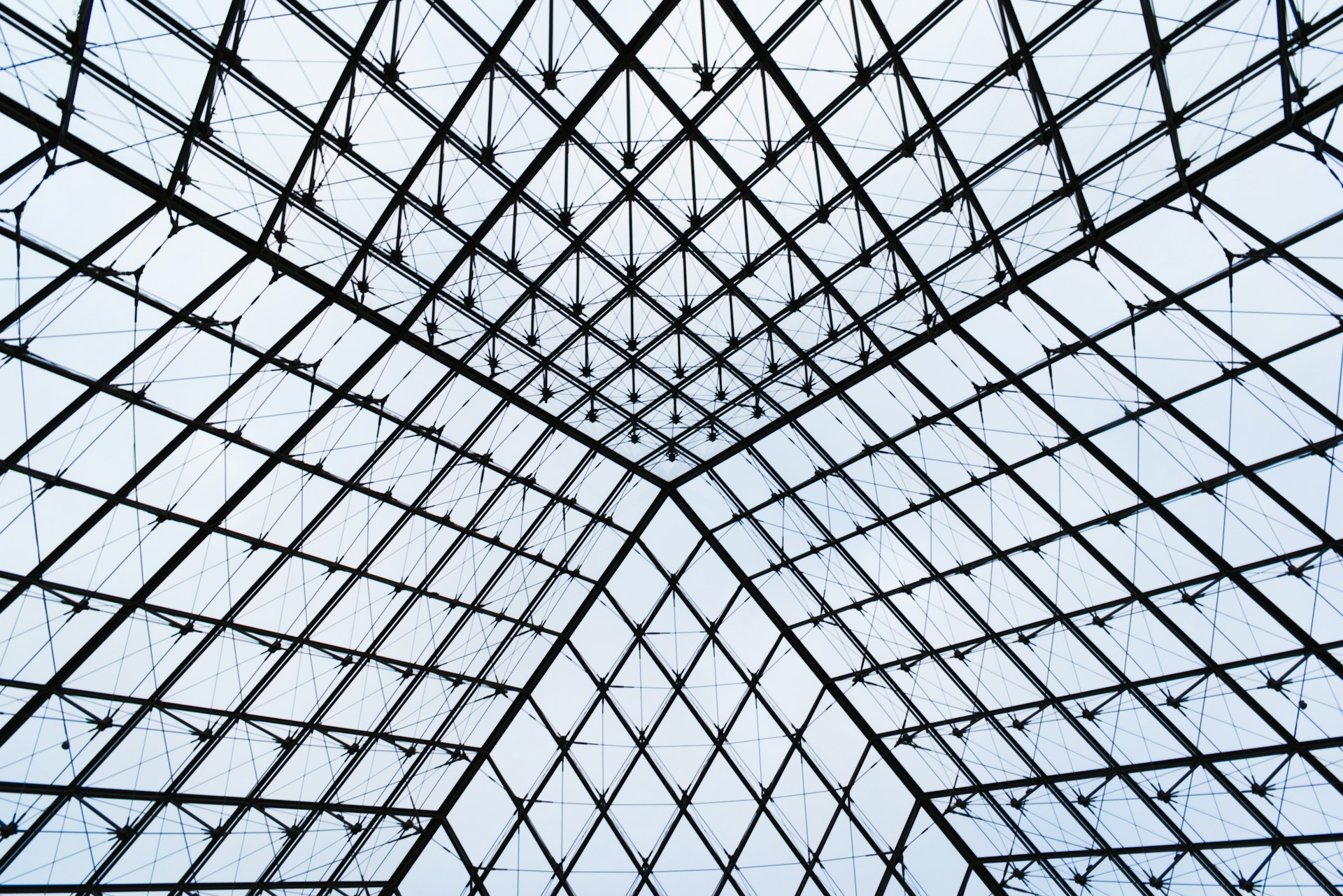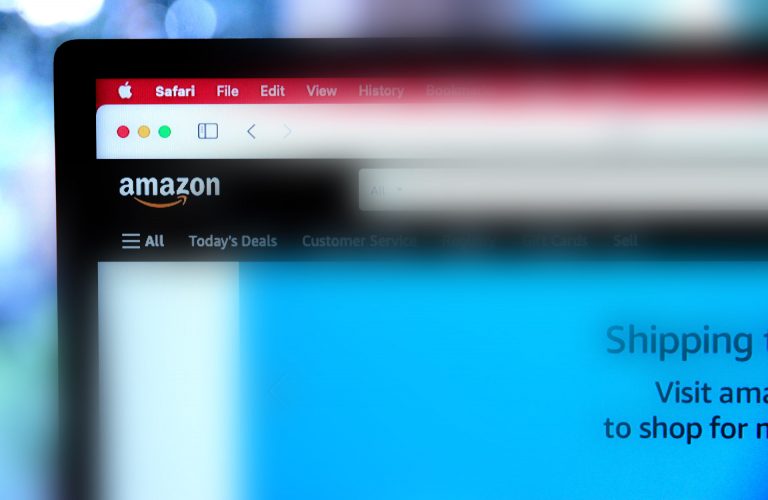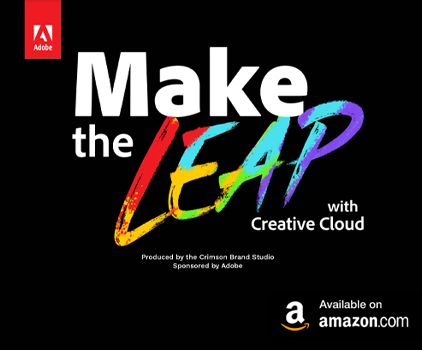Perhaps you’ve heard of the decentralized discussion system referred to as Usenet. But exactly what is Usenet, and what is its purpose? Review this guide to learn everything you need to know about Usenet, including how to get started.
What Is Usenet?
Usenet is a user’s network, or more specifically, a centralized discussion system and server cluster available worldwide. When it was first released, Usenet was far ahead of its time, even preceding the internet. Two college students, Tom Truscott and Jim Ellis, wanted to create a file storage database. Today, many consider Usenet the original social network since it works similarly to how social media platforms work today.
How Can You Use Usenet?
Usenet offers many uses, including accessing and reading files. Usenet connects today’s users to a large database of articles available for download. Users can then participate in newsgroups or discussion forums relating to these topics. The best way to understand Usenet’s many uses is to review the Big 8. The Big 8 refers to the eight categories that help organize and format the information on Usenet.
The Big 8 includes:
- Computers – This category covers computer-related topics, like software or hardware recommendations.
- Humanities – This category covers the humanities, like artists or musicians.
- Miscellaneous – Miscellaneous covers topics that don’t fit well into the other hierarchies.
- News – You’ll find current and past news events within this topic. The news category is also a good place to go for Usenet-related topics.
- Recreation and entertainment – Discuss arts, music, movies, or other entertainment within this category.
- Science – The science category covers physics, chemistry, and other science topics.
- Social – The social category is for any social-based topics.
- Talk – Talk covers general discussions that don’t fit in with the other categories, like religion or politics.
Within these categories, you can find articles on almost any topic. You can also browse sub-hierarchies within each Big 8 category to access more articles.
Why Use Usenet?
With so many online discussion boards and endless data available, some may wonder why they should switch or add Usenet to their online routine. Usenet offers many benefits over similar platforms, including:
- Faster speeds: Because Usenet uses physical servers hosted by Usenet, users can expect faster speeds. Users who want to access large files typically find better speeds when using Usenet than other platforms.
- Security: Many Usenet providers offer SSL encryptions, which makes it a secure platform that doesn’t allow information tracking. Using Usenet also requires the use of a provider, and many providers offer other built-in security tools, adding another layer of security.
- Access to rare files: Usenet predates the internet, meaning you can find older files more easily. You may be able to access information through files that aren’t as readily available on the internet.
Getting Started With Usenet
Ready to get started with Usenet? Before accessing files, you’ll need to complete a few steps, including:
Step One – Choose a Provider
Usenet is a standalone service, meaning it’s not a website you can visit. Before doing anything, you’ll need to choose a Usenet provider. You have many excellent options for Usenet providers, and you can narrow them down by considering retention rates, server speed and location, number of connections, and customer support availability. Usenet providers charge a small monthly fee, but this cost is worth it for the built-in storage and security features. Comparing the top 10 Usenet providers is an excellent way to choose the best one.
Step Two – Consider Your Indexer Options
Choosing a provider connects you to Usenet’s files. An indexer, however, is what you’ll need to search files. Consider your indexer your search engine. A few options are available, and you’ll want to choose the one you enjoy using most. This means you may want to test a few options to find the best one. If you choose an indexer different from your provider, you may have to pay a few extra dollars per month.
Step Three – Test Out Your Newsreader
A newsreader is what allows you to read the files. Many providers and indexers have a built-in newsreader, but it’s all about preference. Newsreaders are free, meaning you don’t have to add anything to your monthly costs.
Step Four – Start Searching and Interacting
Congrats, you’ve completed the setup process and are ready to begin enjoying the wonderful world of Usenet. You can engage in topic-related discussions once you search for and queue up your files. Getting started with Usenet requires that you complete these steps. Yet, once you have all the tools in place, most users find accessing, searching, and consuming files on Usenet easy.
Usenet is a unique, decentralized market that allows you to search for files and engage in topic-related conversations with other users. Usenet has been around for many years and is one of the safest platforms for accessing files. Your experience with Usenet is largely dependent on the provider you choose.